In another blog I argued for the citizen developer, the power user who plays a significant role in digital transformation by tackling problems in the workplace with the -often limited- resources at his disposal. This sometimes leads to exceptional results, as recently revealed during a Microsoft event about its Power platform.
The speaker was Samit Saini, a security guard at Heathrow who saw opportunities in the workplace and started working with PowerApps without any automation knowledge. In a truly short time, he produced solutions that saved the company a lot of money and time. He is now working full-time on developing apps and teaching his colleagues about them. See his inspiring story here.
A new chance
This story and a few others moved me to take another good look at PowerApps. I encountered it early on when it was still called Project Sienna. An experimental platform for creating low-code/no-code solutions. At the time, it was still so unfinished, incomplete, and over-complex that I quickly dismissed it as unworkable. A mistake, as it turns out later. After the initial feedback, Microsoft has quietly continued development in the background and integrated it with Office 365. That turned out to be a golden move, as it fills a gap that had been created with the phasing out of InfoPath. InfoPath was (and still is) used to create input screens with complex logic and was also the technology behind custom forms in SharePoint. PowerApps appears to be production-ready just in time to replace InfoPath. It is already integrated by default in the most recent versions of SharePoint, and it can also be used in Teams.
Powerapps
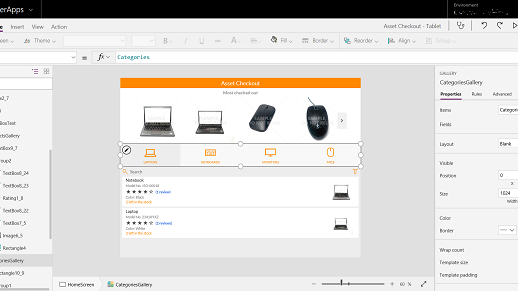
However, dismissing PowerApps as just a replacement for InfoPath would be an injustice. PowerApps is much more powerful, flexible, and most importantly much more user-friendly. Screens can be visually ‘clicked’ together. The way of ‘programming’ is very similar to other software that the power user in general is already familiar with, Excel. You add the behavior of the application via formulas that often resemble or are even equal to that of Excel.
And this works surprisingly well. During a workshop I saw with my own eyes how people who have no programming experience at all, put together a working application within an hour and were also very enthusiastic about it.
With the right connections…
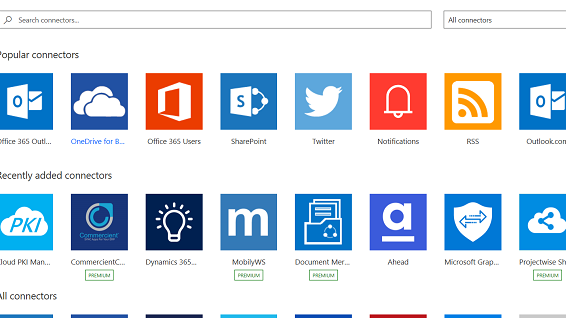
In politics and business, you can achieve a lot if you just have the right connections, and that is no different for PowerApps. So-called ‘connectors’ are used to access data.
A connector is standardized access to an external data source. Hundreds are already available by default, including Microsoft’s proprietary applications such as Excel, SharePoint, and Azure, as well as third-party solutions, including DropBox, Google Drive, Twitter, and SalesForce. And if there is no default connector for a resource, it is always possible to write your own connector. That falls outside the competence of the power user, so the IT department is needed.
But there is more
But that is not all, because in addition to PowerApps, there is also Flow. Flow is a workflow solution that allows you to automate tasks. It is a good solution for notifications, file synchronization, data collection and so on. It works via so-called triggers, which means that you can set when the flow should start working, for example if a file is added in a certain location or on a regular basis such as once a day.
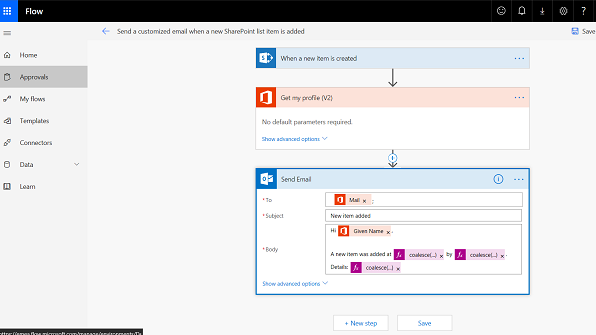
It enables scenarios like ‘send me a notification email when our company is mentioned on Twitter’. Or ‘create a task in Planner when I receive an email with a certain keyword in the subject’. The possibilities are endless.
It uses the same connectors as PowerApps and the true power of the platform only emerges when you combine PowerApps and Flow.
Safety first!
However, there is a danger. In theory it is possible, for example, to create a PowerApp or Flow that publishes the entire content of your CRM system on Twitter. Fortunately, there is a lot you can do to prevent this. The Power platform is fully integrated into the Office 365 governance model. All PowerApps and Flows can be monitored centrally, and you can also prohibit certain combinations of connectors, so that the above scenario will not occur in practice.
Conclusion
To be honest, I have become very enthusiastic about the platform. Where I initially had my reservations about user-friendliness and the field of application, I am now convinced that this is a very valuable addition to the arsenal that the power user has at his disposal. I wish it had been available a few years ago. That would have enabled several scenarios at a customer that were not addressed at the time because it would become too complicated.
Curious about my blog about power users? You can read the blog here.




